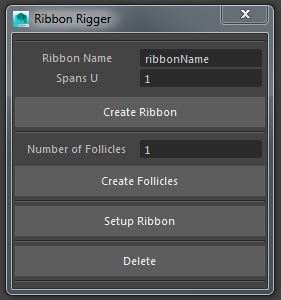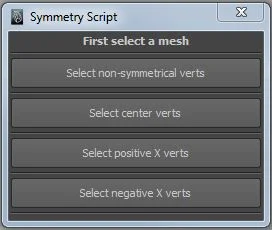Prop Adder (Maya)
This tool was created to be able to quickly and easily add different props to characters. The top section allows you to pick which part of the body to. You then import and place props as needed. I included a micro-transform tool in the middle to allow small adjustments so it would properly fit in the hand. You can then freeze transforms on all the props you place on the character which also lock the appropriate channels for animation as well.
Animation Retargeter (MotionBuilder)
This animation tool, created for MotionBuilder, allows for batch retargeting of animation from Ikinema Orion’s rig onto a selected transfer rig. You can add suffixes and prefixes as needed and selection you folders so that everything will be properly named and organized.
Incremental Save Button (MotionBuilder)
My first tool for Motionbuilder is this Incremental Save Button. While fairly self explanatory, I found that MotionBuilder didn’t have an automated incremental save option like Maya. Scripted using the native MotionBuilder UI, animators can easily snap this into their view configuration and have a easily clickable button to save their work in increments. The “no save folder” option is there if an animator wishes to save at the root level of the file. Otherwise it creates an incremental save folder just as Maya’s does.
Character Cleanup Toolbox (Maya)
This tool was created for artists who were cleaning shots for South Park. Most often shots were delivered by South Park Digital Studios and we had to organize and standardize parts of the scene to make it easier to edit and put into engine. I created a checkbox system on the right side to allow an artist to easily select the ones they needed to reduce the number of button presses when cleaning a newly delivered shot.
Ribbon Rigger (Maya)
A while back, I was using a fair amount of ribbons in my object rigs. To make this process more streamlined, I created a ribbon rigger. The script creates a ribbon with as many spans and follicles that you specify. It the evenly spaces the follicles along the ribbon and adds non-linear deformers that allow you to manipulate the ribbon in a variety of ways. It also adds bones to the location of each follicle due to the fact that everything in the engine was bone driven. You could animate the ribbons as needed and export the bone data for the game.
Symmetry Script (Maya)
The goal of this script was to create a tool that easily allowed me to check the symmetry of a mesh. While developing the script, more ideas slowly came about for different options by breaking out different pieces of information in the symmetry function. Some of these options are selecting selecting the center vertices of the mesh as well as selecting the vertices in the positive and negative X space (since the script assumes Z is forward). Future additions of the script include selecting the forward axis and being able to delete non-symmetrical vertices.
The Auto Rigger (Maya)
The original objective for this project was to create an arm rigging python script that creates a 3 skeleton setup that uses blendColors nodes in order to create an IK / FK Arm Blend. This project has grown into an auto rigger that allows for: arm and leg rigging including left and right options and other fun rigging toys! While it is not yet a full fledged character auto-rigger, the Auto Rigger will significantly reduce any animators rig time and contribute to a more pleasant rigging experience.
WIP Shots:
Result, IK and FK joints before python blend code is applied.
After code execution, 3 blendColors nodes are created linking the FK and IK skeleton to the Result skeleton. It also connects the IK/FK Switch control to the blendColors nodes.
So far I've created a two button rigger that creates the arm/leg rig with controls when clicked. I'm currently finishing translating the procedural MEL commands to python in order to create complete the process. Then I will expand the script into parts giving the user more options.
Name Editor (Maya)
The main goal of this exercise was to create a functional name editor using python that included prefix, suffix and remove options as well as number labels (because I'm always numbering rig things).
Primitive Creator (Maya)
One of the first scripts that I created using my new knowledge (at the time) of Python. The main goal of this exercise was to create a simple script that has a very friendly UI. Creating and modifying primitives is already relatively painless in Maya, so this allowed me to focus on UI design before diving into more complex functions for later scripts.
Tools page last updated: March 2019